Have you ever wondered what’s inside a digital camera? How is the photograph taken and stored? How does the flash work? And how do all these bits connect together? When you actually take a digital camera apart and look into it, the physical mechanism could be obsured by all the components you see. Certainly, peering into your digital gadgets could be fun. But if you just want to know how it works, a few minutes reading could be much more effective.
Taking photograph with a camera. Cameras, digital or film, have similar components and structures and follow the same working principle. However, since digital cameras store photopgraphs not as patterns of darkness and light but using long strings of numbers, it has many advantages: it gives us photographs on the monitor instantly, allows us to edit our pictures, and makes it easier for us to share photographs.
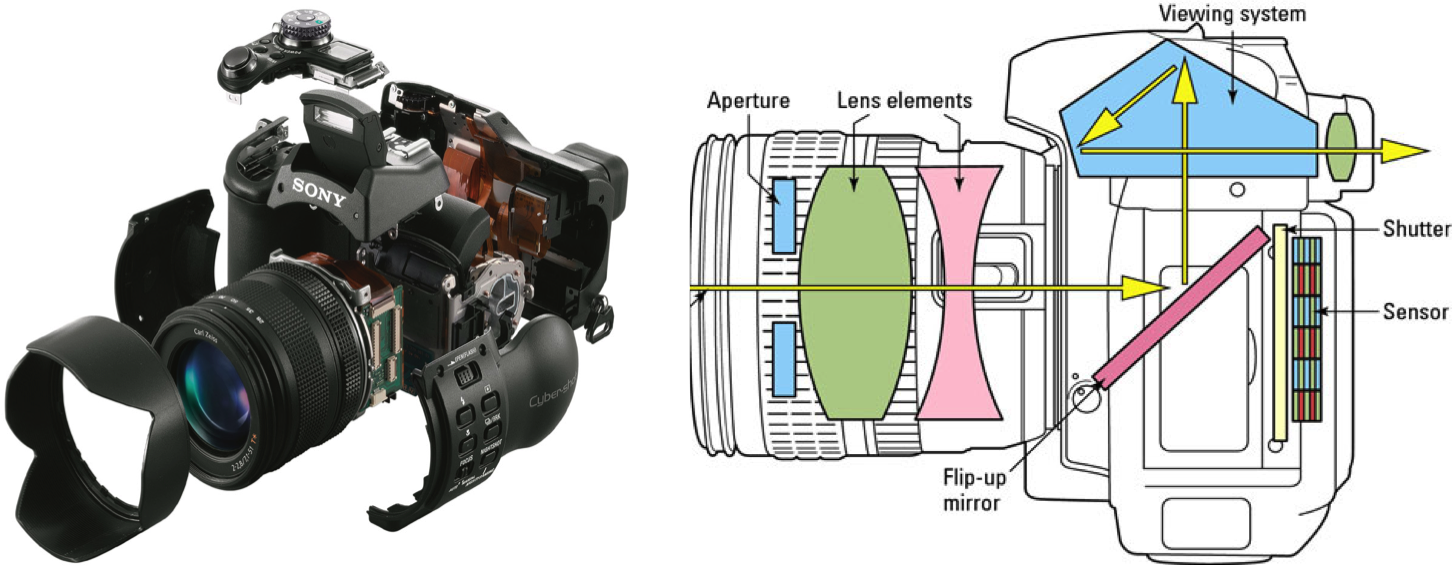 Figure 1: A typical DSLR camera (left) and the various components (important ones) of a digital camera.
Figure 1: A typical DSLR camera (left) and the various components (important ones) of a digital camera.
The way a digital single-lens reflex camera (DSLR) work (same as a film camera) is schematically shown in Figure 1 (b). Light coming from the object goes through the lens forming the image. An adjustable opening (called an aperture) in the lens is used to control the total amount of light that passes through. Before you press the button to take the photo, a mirror directed the light to the viewing system. At the moment of shooting, the mirror flips up, allowing the light from the object hits the digital image sensor (CCD or CMOS sensors) or film (for film camera). The exposure time is controlled by a shutter (shutter speed), which is usually placed in front of the image sensor. This process is schematically shown in Figure 2.
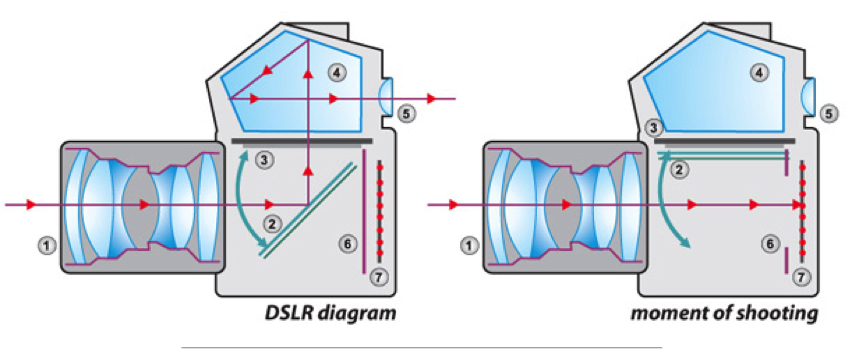 Figure 2, Before shooting, a mirror reflects the image into the view system. At the moment of shooting, the mirror flips up and the image is recorded by the image sensor. How long the mirror remains up is the shutter speed.
Figure 2, Before shooting, a mirror reflects the image into the view system. At the moment of shooting, the mirror flips up and the image is recorded by the image sensor. How long the mirror remains up is the shutter speed.
To achieve proper exposure of the scene, the camera’s shutter speed, the lens’s aperture (also called f-stop), and the film or image sensor’s sensitivity (expressed in “ISOs”) have to be adjusted accordingly. Once the sensitivity to light of the recording surface (either film or sensor) is set in numbers expressed in “ISOs” (ex: 200 ISO, 400 ISO), the light emitted by the scene photographed can be controlled through aperture and shutter-speed to match the film or sensor sensitivity to light. This will achieve a good exposure when all the details of the scene are legible on the photograph. Too much light let into the camera results in an overly pale image (or “over-exposure”) while too little light will result in an overly dark image (or “under-exposure).
In a digital camera, the image sensor record the photograph using strings of numbers. Each pixal on the image sensor generates its own numbers and they are all stored in a memory card. Though there are various types of memory cards used in digital cameras, including Secure Digital (SD), Compact Flash (CF) etc, they all work on the same Flash memory technology.
Complete list of components of a digital camera
- Battery: Rechargable Li ion battery are commonly used.
- Flash: A capacitor charges up for several seconds to store enough energy to fire the flash light, which is typicall a xenon tube.
- LED: A small light-emitting diode (LED) indicates when the self-timer is operating, so you can take photos of yourself more easily.
- Lens: The lens catches light from the object you’re photographing and focuses it on the CCD.
- Image sensor: This is the light-detecting microchip in a digital camera and it uses either charge coupled device (CCD) or complementary metal-oxide semiconductor (CMOS) technology to record the image.
- Memory: Digital cameras usually use different form of flash memory cards, e.g. Secure Digital (SD), Compact Flash (CF) for storing photographs.
- Processor chip: The camera’s main digital “brain”. This controls all the camera’s functions. It’s an example of an integrated circuit.
- LCD display: Most digital cameras have a liquid crystal display (LCD) that shows you the photos you’ve taken. It’s mounted on the back of the camera.
